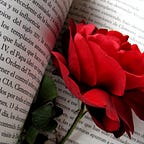4 Best Google Chrome Extensions To Improve Productivity
Google’s Chrome is a tremendous web browser. It is fast, well designed, and supported by high built-in features. You can efficiently perform your tasks, resource content, and enhance productivity. Chrome’s actual strength is its compelling Extension ecosystem.
You can find thousands of Extensions on the Chrome Web Store, and it is hard to pick the right one that makes a difference in your daily browsing. Here, we’ve rounded up these 4 Chrome Extensions that facilitate you in improving your productivity.
1- Lastpass:
You often feel under the weather when your social media or Gmail account’s password slips your mind. In this situation, Lastpass goes the extra mile. It saves an unlimited number of passwords, credit card logins, and files in your encrypted vault.
Lastpass multifunction authentication through Yubi key and fingerprinting take the security to the next level. This amazing extension helps you to store, and organize the backup files of your documents with easy access. You can enjoy its features on both computer and mobile.
2- Grammarly:
Whether you are an aspiring blogger, an enthusiast copywriter, or just a zealous content marketing strategist, Grammarly will make your work as easy as pie.
Grammarly is an AI-based Website and it also works as a Google Chrome Extension that improves the quality of our write-ups. It removes the grammatical, spelling, and punctuation mistakes and maintains fluency. It detects plagiarism. Grammarly’s advance suggestion helps you to create more powerful sentences to get your audience to be hooked.
3- Checkbot:
A persuasive Chrome Extension can be an essential part of your workflow. Checkbot combines SEO techniques with modern security to help you analyze and optimize a website.
It fixes all the broken pages, uses unique page titles, and utilizes valid HTML, CSS, and JS. It disables type sniffing and uses HTTPS on all pages. With that, checkbot also avoids render blocking scripts and enables server compression. Millions of successful entrepreneurs and businessmen are using this extension worldwide to be more productive.
4- Extension Manager:
This extension provides you with an easy and convenient way to organize all your extensions. With the help of the extension manager, you can quickly enable or disable an extension. A shortcut right-click menu assists you in quick tasking like a lock, homepage, an app running, and options configuration.
You find a smart sorting of your apps and software according to your use frequency. Grid view and line view are available to make you feel more comfortable. You can easily manage your group through flexible management.
Bottom Line:
Extensions elevate Chrome’s workflow and boost its performance. If you enthusiastically want to enhance your productivity just give these extensions half a chance.